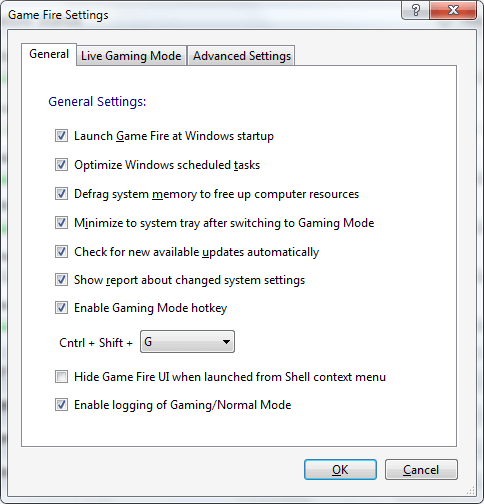
By using Game Fire hotkey option, you can toggle Gaming Mode on or off from anywhere on your computer without the need to open Game Fire application.
To enable gaming hotkey, Launch Game Fire and go to Settings and check Enable Gaming Mode hotkey option. You can also customize the key used in hotkey combination to toggle Gaming Mode.
To switch to Gaming/Normal Mode, press and hold Cntrl + Shift + the key you selected in Game Fire settings until Game Fire interface appears.
Notice: Game Fire tray application should be running in the system notification area to enable you to use gaming hotkey.
For more information about Game Fire:
http://www.smartpcutilities.com/gamefire.html
Free Download Game Fire:
http://www.smartpcutilities.com/gamefiredl.html
Game Fire is an open source games accelerating software, that enables you to enjoy a smoother and more pleasant gaming experience with a touch of button by optimizing your computer for peak performance level.
Leave a Reply Cancel reply