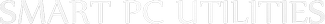| Game Fire Free Edition Download Now 100% Safe to Download | Game Fire Professional Edition Buy Now 30 Day Money-Back Guarantee | ||
|---|---|---|---|
| Microsoft Windows 11 Support New | |||
| Optimize and Manage all Your Games from a Single UI Improved | |||
| Basic System Tweaking and Performance Optimization | |||
| Boost Games and Applications Performance in Real-time Improved | |||
| Automatic Performance Boost when Launching Games Improved | |||
| Optimize Windows Visual Effects on the Fly New | |||
| Prevent Background Processes from Consuming System Resources | |||
| TuneUp System Settings to Eliminate Lags and Interruptions Improved | |||
| Optimize Internet and Network Performance | |||
| Defrag Hard Drive to Boost Games Performance | |||
| Tweak All Resource-Consuming Processes, Services, and Scheduled Tasks Improved | |||
| Automatic RAM Optimization to SpeedUp Games and Applications | |||
| Game Mode Power Plan for Maximum Performance and Reliability | |||
| Monitor System Health and Performance in Real-time Improved | |||
| Get Detailed Information about System and Hardware Configurations | |||
| Automatic Update to the Latest Version | |||
| 24/7 Premium Support | |||
| Free Download Download Now 100% Safe to Download |
$17.95 |
Why Choose Game Fire PRO?
Real-Time Game Booster
Boost your computer's performance in real time so that games and apps can utilize all available system resources.
System Optimizer
Tweak all system and Internet settings to achieve a stable and less interrupted gaming experience.
All-in-One Optimizer
Optimize all apps, processes, Windows services, and scheduled tasks from a single UI.
Automatic Updates
Automatically receive new updates that bring additional optimizations, improvements, and bug fixes.
Media Review
Technical Details
- Version: 7.2.4901
- Release Date: 02/24/2024
- Supported OS: Microsoft Windows 11/10/8.1/7
- Supported Languages: English, French, Russian, Portuguese, Spanish, and Japanese
- Requirements: Microsoft .NET Framework 4.8
- MD5: 1b47c179500f41f7328a80f186a38259