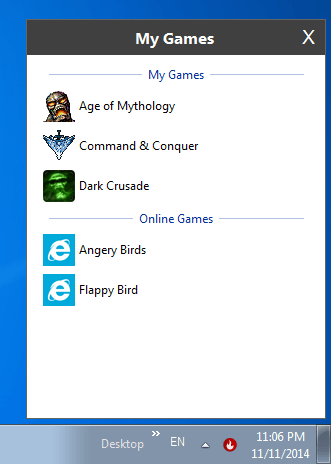
In Game Fire 4, you can launch your favorite games whatever local or online from almost anywhere on your computer by using Game Fire icon located in the system notification area.
By right clicking on Game Fire icon and choosing My Games, a window pops up containing your stored games and games imported form Windows Games Explorer. You can use My Games to run your favorites games, search Internet for cheats and tricks and pen games to Windows Taskbar and Start Menu.
You can also add new games whatever local or online to My Games by right clicking on any area and choose New Games.
For more information about Game Fire:
http://www.smartpcutilities.com/gamefire.html
Free Download Game Fire:
http://www.smartpcutilities.com/files/gamefire.exe
Game Fire is an open source games accelerating software, that enables you to enjoy a smoother and more pleasant gaming experience with a touch of button by optimizing your computer for peak performance level.
Leave a Reply Cancel reply