We are excited to announce the release of PC Startup Master v4.2, a new update to our Windows startup management and optimization solution. PC Startup Master enables you to enhance your Windows startup performance and security by allowing you to control which applications automatically launch at system startup.
You can download the new version from the PC Startup Master download page. For PC Startup Master Pro users, they can use the updater app to automatically download and install the new update.
This blog post will emphasize the new features, enhancements, and bug fixes of PC Startup Master, version 4.2.990. For a comprehensive list of changes, please visit the PC Startup Master release notes page.
What is New in the Windows Startup Manager and Optimizer, PC Startup Master v4.2:
We’ve updated the Flat UI library that powers the PC Startup Master user interface to version 2.1. This major update introduces several enhancements and bug fixes designed to improve the user experience.
In this version, we have added support for German, Russian, and Simplified Chinese languages. Additionally, you are welcome to contribute to PC Startup Master by translating its user interface into your native language.
Previously, we used the system’s default File Properties dialog box to display file version information for startup applications. In the new update, we have replaced that dialog with a custom one that provides extended, security-focused properties, including the file’s malware scan result, digital signature status, and hashes. This enhancement aims to give users greater security insights, helping them determine the safety of the selected startup applications.
Moreover, PC Startup Master can now automatically scan startup applications using the installed anti-virus software. The scan results will be shown in the Details pane and the File Properties dialog.
Furthermore, we have improved the speed of digital signature validation and malware scanning of startup apps by caching this information in a database. When you request to scan or verify the digital signature for a previously encountered startup app, PC Startup Master will retrieve the result from the cache rather than performing another validation process.
Download PC Startup Master v4.2.990 to Boost System Startup Performance and Security.
Sign up to receive the latest news, product updates, and offers by email.
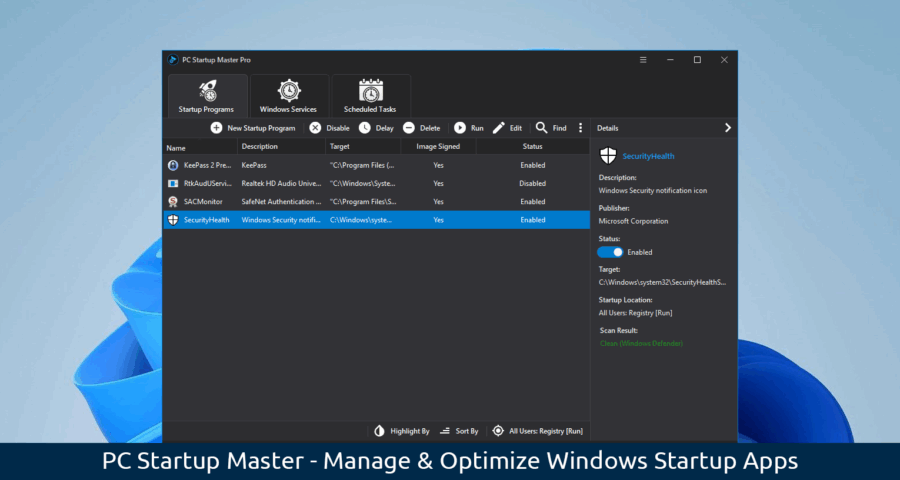
Leave a Reply Cancel reply