We at Smart PC Utilities are excited to announce the release of a new version of our software, Right-Click Uninstall, a software solution that enables you to uninstall programs from the context menu of their shortcuts. This update includes several reliability enhancements and bug fixes. You can download the latest version from the Right-Click Uninstall download page.
In this blog post, we will highlight the new features, improvements, and bug fixes included in version 1.1.82. For a detailed list of all the changes, please visit the software release notes page.
What is New in Right-Click Uninstall v1.1.82:
We updated the Flat UI Framework that powers the user interface of Right-Click Uninstall to a new major version (v2.1.598.1). This latest version of the Flat UI includes several enhancements and bug fixes designed to improve the overall user experience.
We have added support for the following languages in the user interface: German, Spanish, French, and Simplified Chinese. We invite you to contribute to Right-Click Uninstall by translating the user interface into your native language. For more information, please visit the software translation page.
We have improved the software portable package’s file organization by adding a bootstrap app, RightClickUninstall.exe, which automatically launches the appropriate executable based on the platform of the target machine.
Besides the ability to uninstall classic Desktop programs directly from their shortcuts placed on your desktop, the new update now allows users to uninstall Microsoft Store apps using the same method.
Furthermore, we have fixed a critical issue that prevented Right-Click Uninstall from adding the Uninstall with Right-Click Uninstall command to the apps’ context menu.
Roadmap:
In future software releases, we plan to implement the following features:
- Right-Click Uninstall will include the ability to scan for any leftover files and Registry keys associated with applications that you uninstall using the software.
- We plan to support more language localizations in the software user interface.
Download Right-Click Uninstall to uninstall programs from the context menu
Sign up to receive the latest news, product updates, and offers by email.
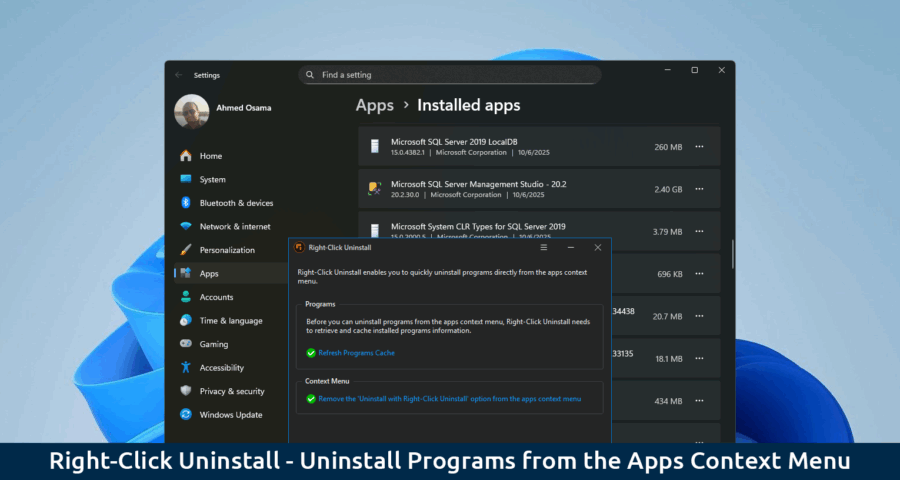
Leave a Reply Cancel reply