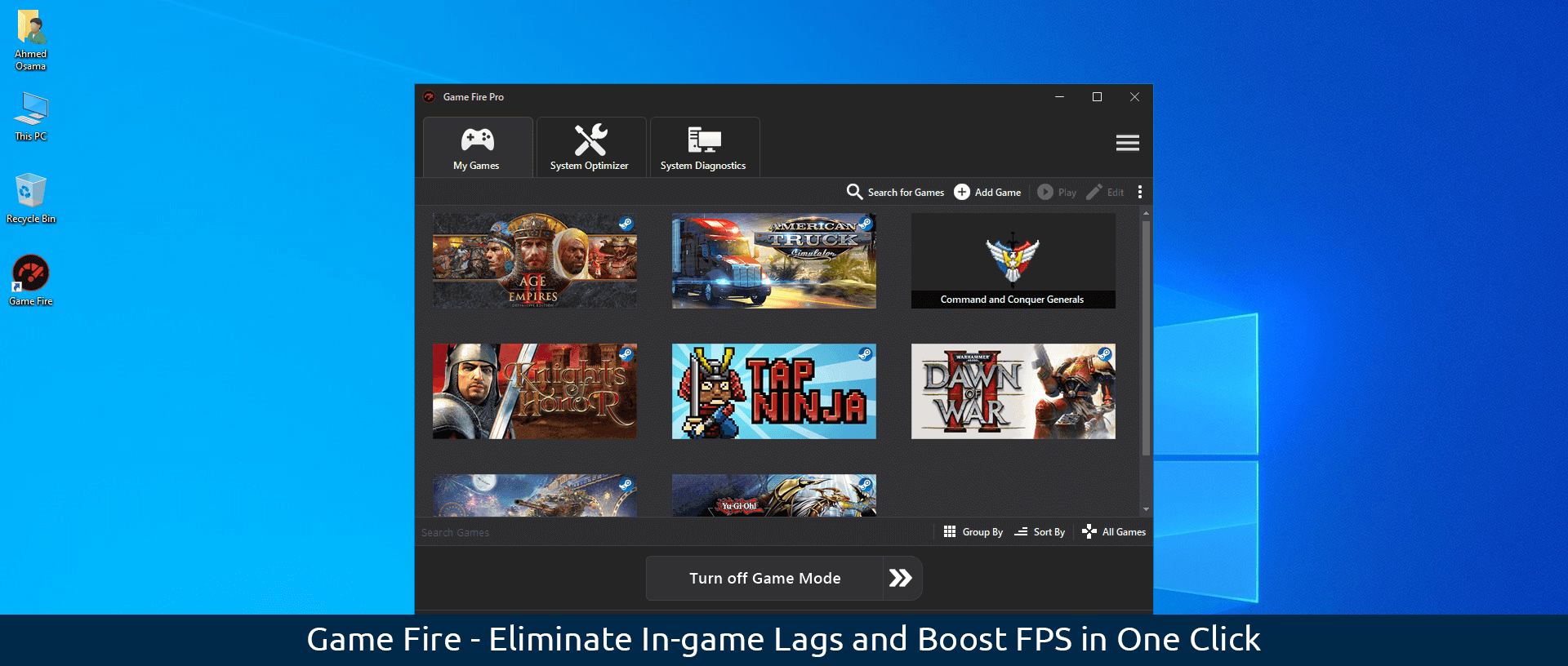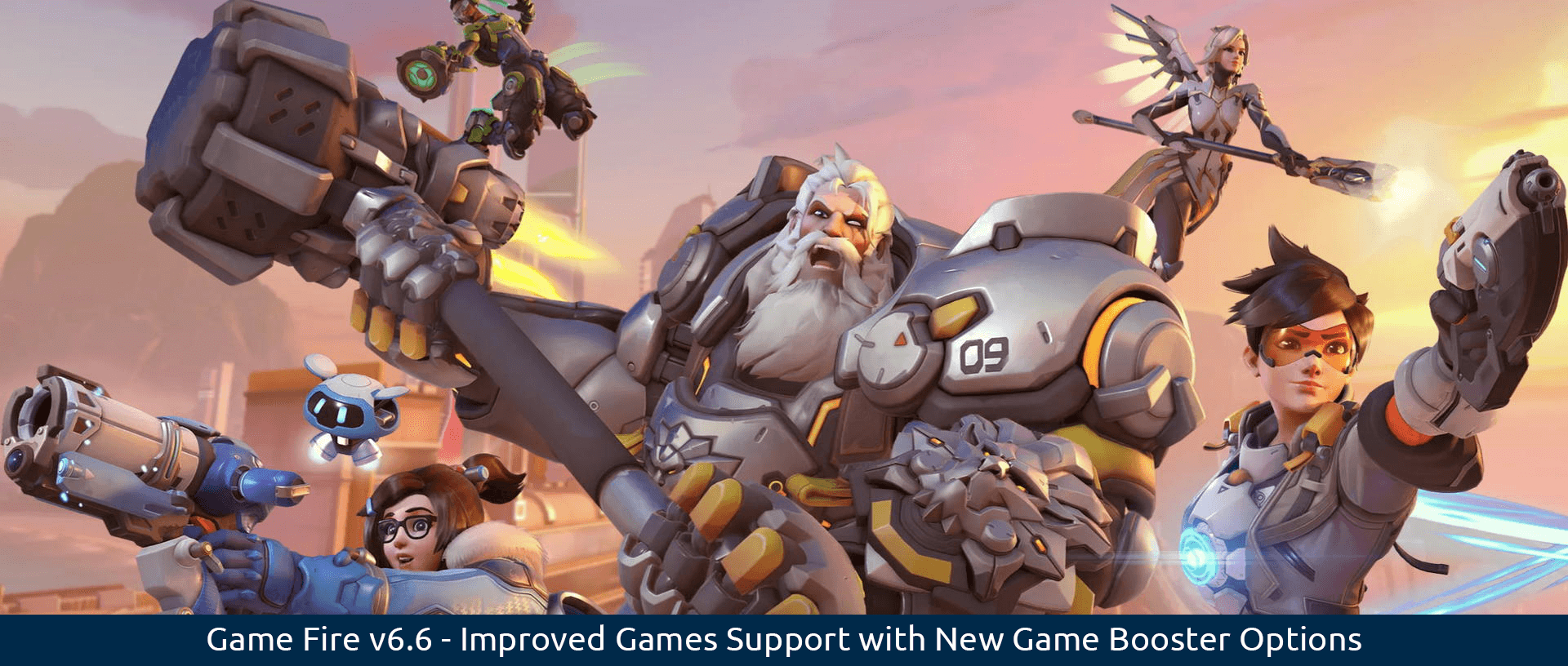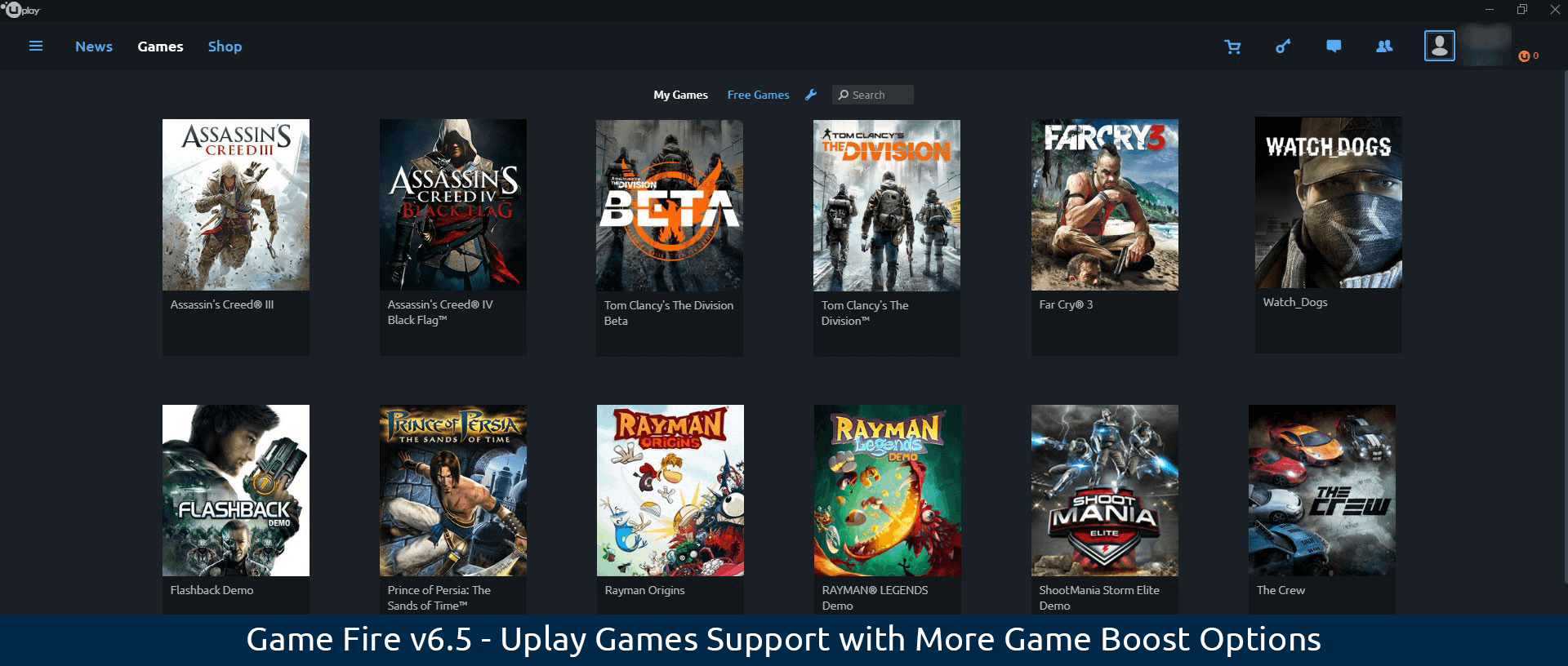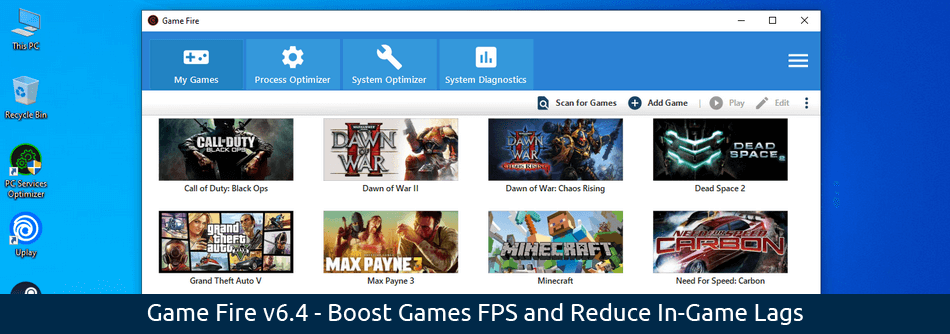We are excited to share with you the latest version of Game Fire, version 7.2. This update for our game booster software includes various reliability changes and bug fixes that aim to enhance the performance of our game booster and improve the user experience, ensuring you get the best possible
Continue readingGame Fire v7.2 – Game Booster Reliability Changes and Bug Fixes