My Games is a feature of our game booster Game Fire that enables you to manage and access all of your favorite games from one place whether games installed on your PC, online games, or games from popular gaming platforms like Steam.
Game Fire v6.3 brought many enhancements to My Games feature, one of those improvements is Game Covers. This new feature enables you to add large covers to all of your listed games (Game Fire will support Steam games in the upcoming release) instead of small game thumbnails generated from game launcher EXE files which is the default behavior of previous versions of Game Fire. Therefore, you will be able to add a personal touch to your games collection.
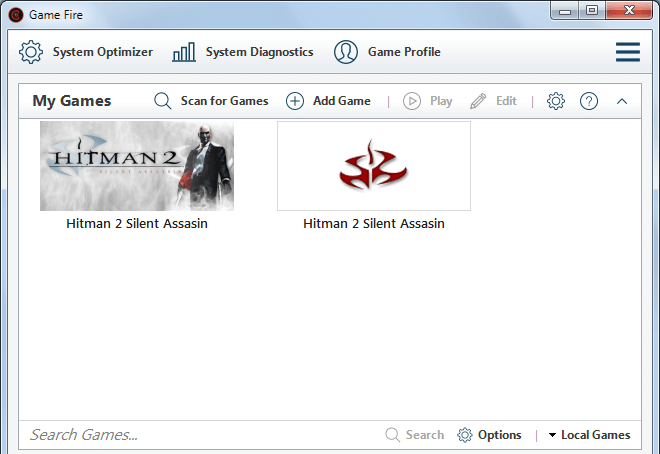
To add a cover art to your games, just follow the steps below:
- Select the game you want to add a cover art.
- Click the Edit button in the upper right corner of My Games section.
- Click the button with the directory icon next to the Game cover text field.
- Select an image to add as a cover art.
- Click OK button to save the changes.
We have also created a games database website for Game Fire users where you can search information for your favorite games as well as download great game covers to use in our game booster software.
More information about Game Fire:
http://www.smartpcutilities.com/gamefire.html
Download Game Fire Free:
https://www.smartpcutilities.com/gamefiredl_start.html
Download Game Fire Pro:
https://www.smartpcutilities.com/gamefireprodl_start.html
Connect with us:
Smart PC Utilities on Facebook
Smart PC Utilities on Twitter

Leave a Reply Cancel reply