When you install new software like chat messengers, download managers or system utilities, many of these software add themselves to Windows startup, promoting the system to automatically start them during user log in. Some of these software should be started on computer startup like Anti-virus and security software, however most of those programs are not really needed. Having many programs starting at the same time can really hurt performance and cause a major impact on system startup.
Windows includes built-in utility called MSConfig that provides the basic tools to manage startup items, allowing you to disable the startup of unnecessary programs to help speed up computer performance. Third-party tools are also available to help you manage startup items using more advanced tools including our FREE open source software Startup Master.
Startup Master includes an interesting feature called Startup Delayer that could improve system startup performance by preventing the startup items from being launched at the same time to avoid performance overhead. With Startup Delayer you can execute the necessary startup programs first and delay the execution of less important programs.
You also have the flexibility to control the startup delaying process for example you can specify the initial delay before starting to launch delayed items and you can also specify the time between launching each delayed item.
To delay a certain startup item, open Startup Master and select the startup item you want to delay it’s execution and click the Delay button. To restore the normal startup of a delayed item select that startup item and click Undelay button.
For more features of Startup Master:
http://www.smartpcutilities.com/startupmaster.html
Free download Startup Master:
http://www.smartpcutilities.com/startupmasterdl.html
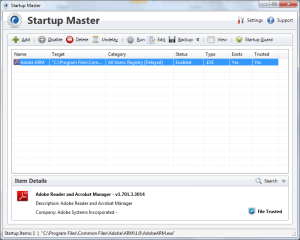
Leave a Reply Cancel reply