Microsoft has announced the system specifications required for PCS to run the new Windows 11 that is expected to arrive at the end of 2021. One thing to notice is that Windows 11 system requirements vary greatly from Windows 10’s system specifications.
Let’s have a look at Windows 11 minimum system requirements compared to Windows 10′ system specifications.
What’s Different Between the Windows 10 and 11 System Requirements?
| Windows 11 | Windows 10 | |
| CPU | 1 GHz or faster with 2 or more cores 64-bit processor | 1 GHz or faster 32-bit or 64-bit processor |
| RAM | 4 gigabyte (GB) | 1 gigabyte (GB) for 32-bit or 2 GB for 64-bit |
| Storage | 64 GB | 16 GB for 32-bit OS or 20 GB for 64-bit OS |
| Display | High-definition display that is greater than 9” diagonally, 8 bits per color channel | 800×600 display |
| Graphics Card | Supports DirectX 12 or later with WDDM 2.0 driver | Supports DirectX 9 or later with WDDM 1.0 driver |
| Trusted Platform Module (TPM) | Requires TPM version 2.0 Check the TPM version by running tpm.msc in the Run dialog | TPM is only required for some features like BitLocker |
| System Firmware | UEFI and Secure Boot are required | UEFI and Secure Boot are optional |
| Internet Connection | Required in Windows 11 Home | Optional |
| Microsoft Account | Required in Windows 11 Home | Optional |
According to Microsoft, If your device does not meet Windows 11 specifications, you may not be able to install the new operating system on your device and might want to consider purchasing a new PC.
Can my PC Run Windows 11?
Microsoft offers a free PC Health check app to check whether your Windows 10 computer meets the system requirements to run the new Windows 11.
Download PC Health check app and install it on your Windows 10 PC. Start the application, and under the Introducing Windows 11 section click the Check now button.
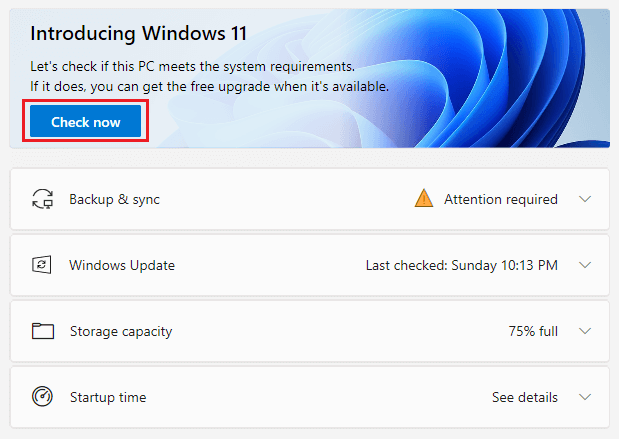
The tool will do a quick system checkup, and after a few moments, the application will show the test results. If your PC meets Windows 11’s minimum system specifications, the application will show the message “This PC can run Windows 11“
If your PC does not meet Windows 11’s requirements, the application will show the message “This PC can’t run Windows 11“
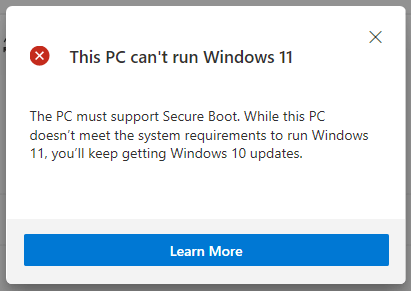

Leave a Reply Cancel reply