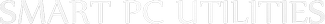Windows Mobile Hotspot Service (icssvc) startup type, default configuration, and information
Windows Mobile Hotspot Service (icssvc) startup type, default configuration, and information
Registry Name:
icssvc
Display Name:
Windows Mobile Hotspot Service
Description:
Provides the ability to share a cellular data connection with another device.
For more information, see the Additional Information section.
Default Status:
Stopped
Default Startup Type:
Manual (Trigger Start)
Learn more about the different startup types of Windows services in Microsoft Windows.
Image Path:
C:\WINDOWS\system32\svchost.exe -k LocalServiceNetworkRestricted -p
svchost.exe is a system process that hosts and manages Windows services running from DLL files rather than standalone executable files, allowing Windows to modularize and efficiently manage background tasks.
svchost.exe loads and runs Windows services, such as networking, Windows Update, audio, and many others. Multiple instances of svchost.exe can run simultaneously, each hosting different services. This helps with stability and security—if one service fails, it doesn't crash all services.
DLL File Path:
C:\WINDOWS\System32\tetheringservice.dll
Dependencies:
The service depends on the following system components to function properly:
System components that depend on this service to function properly:
- None
Log On As:
NT Authority\LocalService
Additional Information:
The Windows Mobile Hotspot Service (icssvc) enables your PC to function as a Wi-Fi hotspot, allowing other devices to share its internet connection (via Wi-Fi, Ethernet, or cellular data). This feature, called Mobile Hotspot in Windows settings, is useful for creating instant wireless networks when traditional routers are unavailable.
Disabling Windows Mobile Hotspot Service (icssvc) will prevent hotspot functionality, though standard internet access remains unaffected. Most users should leave it enabled if they occasionally share their connection, as it consumes minimal resources when idle.
Windows Service Startup Type:
In Microsoft Windows, Windows services can be configured with different startup types that determine how and when they are started:
- Automatic: The service starts automatically when Windows boots.
- Automatic (Delayed Start): The service starts automatically after the system has finished booting and initial services have started, helping improve startup performance.
- Manual: The service does not start automatically. It must be started by a user or another process when needed.
- Manual (Trigger Start): The service starts manually or in response to specific system events (triggers), such as device insertion or network changes.
- Disabled: The service is prevented from starting, even if required by the system or an application.