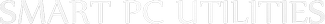DNS Client (Dnscache) startup type, default configuration, and information
DNS Client (Dnscache) startup type, default configuration, and information
Registry Name:
Dnscache
Display Name:
DNS Client
Description:
The DNS Client service (dnscache) caches Domain Name System (DNS) names and registers the full computer name for this computer. If the service is stopped, DNS names will continue to be resolved. However, the results of DNS name queries will not be cached and the computer's name will not be registered. If the service is disabled, any services that explicitly depend on it will fail to start.
For more information, see the Additional Information section.
Default Status:
Running
Default Startup Type:
Automatic (Trigger Start)
Learn more about the different startup types of Windows services in Microsoft Windows.
Image Path:
C:\WINDOWS\system32\svchost.exe -k NetworkService -p
svchost.exe is a system process that hosts and manages Windows services running from DLL files rather than standalone executable files, allowing Windows to modularize and efficiently manage background tasks.
svchost.exe loads and runs Windows services, such as networking, Windows Update, audio, and many others. Multiple instances of svchost.exe can run simultaneously, each hosting different services. This helps with stability and security—if one service fails, it doesn't crash all services.
DLL File Path:
C:\WINDOWS\System32\dnsrslvr.dll
Dependencies:
The service depends on the following system components to function properly:
- nsi
- Afd
System components that depend on this service to function properly:
Log On As:
NT AUTHORITY\NetworkService
Additional Information:
The DNS Client (Dnscache) service is a core Windows component that caches Domain Name System (DNS) responses to speed up network requests. When you access a website (e.g., "www.smartpcutilities.com"), this service resolves the domain name into an IP address and stores the result locally, reducing lookup times for subsequent visits. It also handles DNS record updates and supports features like split DNS for VPNs and multihomed networks.
Enabled by default and set to Automatic startup, disabling this service will slow down web browsing (as every domain request requires a fresh DNS lookup) and may disrupt internet connectivity. Most users should leave it running, as it operates efficiently with minimal resource usage. Advanced users might tweak it for specific network configurations, but general functionality relies on it.
Windows Service Startup Type:
In Microsoft Windows, Windows services can be configured with different startup types that determine how and when they are started:
- Automatic: The service starts automatically when Windows boots.
- Automatic (Delayed Start): The service starts automatically after the system has finished booting and initial services have started, helping improve startup performance.
- Manual: The service does not start automatically. It must be started by a user or another process when needed.
- Manual (Trigger Start): The service starts manually or in response to specific system events (triggers), such as device insertion or network changes.
- Disabled: The service is prevented from starting, even if required by the system or an application.