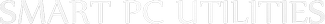Microsoft Edge Update Service (edgeupdatem) (edgeupdatem) startup type, default configuration, and information
Microsoft Edge Update Service (edgeupdatem) (edgeupdatem) startup type, default configuration, and information
Registry Name:
edgeupdatem
Display Name:
Microsoft Edge Update Service (edgeupdatem)
Description:
Keeps your Microsoft software up to date. If this service is disabled or stopped, your Microsoft software will not be kept up to date, meaning security vulnerabilities that may arise cannot be fixed and features may not work. This service uninstalls itself when there is no Microsoft software using it.
For more information, see the Additional Information section.
Default Status:
Stopped
Default Startup Type:
Manual (Delayed Start, Trigger Start)
Learn more about the different startup types of Windows services in Microsoft Windows.
Image Path:
"C:\Program Files (x86)\Microsoft\EdgeUpdate\MicrosoftEdgeUpdate.exe" /medsvc
Dependencies:
The service depends on the following system components to function properly:
System components that depend on this service to function properly:
- None
Log On As:
LocalSystem
Additional Information:
The Microsoft Edge Update Service is responsible for keeping the Microsoft Edge web browser up to date. It checks for new updates regularly and downloads and installs them automatically. It is recommended that you keep the service enabled because it helps keep your Microsoft Edge browser secure and up-to-date.
Windows Service Startup Type:
In Microsoft Windows, Windows services can be configured with different startup types that determine how and when they are started:
- Automatic: The service starts automatically when Windows boots.
- Automatic (Delayed Start): The service starts automatically after the system has finished booting and initial services have started, helping improve startup performance.
- Manual: The service does not start automatically. It must be started by a user or another process when needed.
- Manual (Trigger Start): The service starts manually or in response to specific system events (triggers), such as device insertion or network changes.
- Disabled: The service is prevented from starting, even if required by the system or an application.