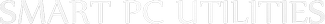Capability Access Manager Service (camsvc) startup type, default configuration, and information
Capability Access Manager Service (camsvc) startup type, default configuration, and information
Registry Name:
camsvc
Display Name:
Capability Access Manager Service
Description:
Provides facilities for managing UWP apps access to app capabilities as well as checking an app's access to specific app capabilities.
For more information, see the Additional Information section.
Default Status:
Running
Default Startup Type:
Manual
Learn more about the different startup types of Windows services in Microsoft Windows.
Image Path:
C:\WINDOWS\system32\svchost.exe -k osprivacy -p
svchost.exe is a system process that hosts and manages Windows services running from DLL files rather than standalone executable files, allowing Windows to modularize and efficiently manage background tasks.
svchost.exe loads and runs Windows services, such as networking, Windows Update, audio, and many others. Multiple instances of svchost.exe can run simultaneously, each hosting different services. This helps with stability and security—if one service fails, it doesn't crash all services.
DLL File Path:
C:\WINDOWS\system32\CapabilityAccessManager.dll
Dependencies:
The service depends on the following system components to function properly:
- None
System components that depend on this service to function properly:
- None
Log On As:
LocalSystem
Additional Information:
The Capability Access Manager Service (camsvc) service plays a crucial role in managing access to app capabilities for UWP apps. This service is responsible for ensuring that UWP apps can only access the capabilities they require, which is essential for preventing malicious apps from accessing sensitive data or resources on your PC.
For example, if you want to use Skype or Zoom on your Windows device, you need to allow them to access your camera and microphone. The Capability Access Manager Service is responsible for checking if these apps have the required permissions and enabling them to use the camera and microphone.
If the Capability Access Manager Service is not running, UWP apps will not function correctly. Therefore, it is critical to keep this service up and running at all times.
Windows Service Startup Type:
In Microsoft Windows, Windows services can be configured with different startup types that determine how and when they are started:
- Automatic: The service starts automatically when Windows boots.
- Automatic (Delayed Start): The service starts automatically after the system has finished booting and initial services have started, helping improve startup performance.
- Manual: The service does not start automatically. It must be started by a user or another process when needed.
- Manual (Trigger Start): The service starts manually or in response to specific system events (triggers), such as device insertion or network changes.
- Disabled: The service is prevented from starting, even if required by the system or an application.