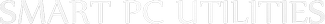Thank you for downloading PC Services Optimizer!
Your download should start automatically within a few seconds.
lf it doesn't, please use this link to download PC Services Optimizer.
MD5: bc75b51951f614cd5922a6946941d95c
1
Download
Click the Start Download button to download PC Services Optimizer installer to your computer.
2
Confirm
Open the servicesoptimizer-5.0.1682-setup.exe file from the downloads list. If prompted, click Yes on the system dialog.
3
Install
Follow the setup instructions to install PC Services Optimizer on your computer.