Settings
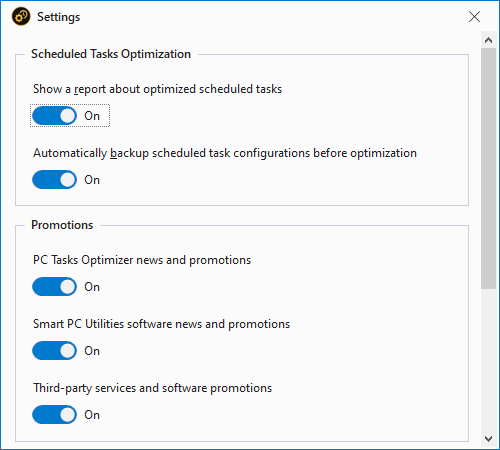
Show a report about optimized scheduled tasks
When checked, PC Tasks Optimizer will show a dialog box that displays the names of scheduled tasks that were enabled and disabled by the application.
Automatically backup scheduled task configurations before optimization
When checked, PC Tasks Optimizer will automatically back up the current scheduled tasks configuration before optimizing tasks. The backups will be useful for restoring the previous configuration if any issues arise after optimization.
|
Automatic scheduled tasks backups will be stored at: C:\ProgramData\Smart PC Utilities\PC Tasks Optimizer\Backups
|
PC Tasks Optimizer news and promotions
When checked, you will receive notifications about news and special offers related to PC Tasks Optimizer.
Smart PC Utilities software news and promotions
When checked, PC Tasks Optimizer may display news and special offers for other products and services from Smart PC Utilities.
Third-party services and software promotions
When checked, PC Tasks Optimizer may show promotions for third-party services and software that we believe would be beneficial to you.
Enable the Debug Mode to help diagnose PC Tasks Optimizer issues
PC Tasks Optimizer will activate the debug mode that logs all activities and errors that may occur while PC Tasks Optimizer is running; this may help diagnose and fix issues that may prevent you from starting or using PC Tasks Optimizer.
|
The debug mode log can be found at the following location: C:\Users\[Account Name]\AppData\Local\Smart PC Utilities\PC Tasks Optimizer\Logs\Debug-[FileName]-[Year]-[Day]-[Month] [Hour]-[Minutes]-[Seconds]-[ID].log
|
Automatically send error reports to Smart PC Utilities
PC Tasks Optimizer will automatically submit error reports to Smart PC Utilities using the Feedback app. (No personal information included)
PC Tasks Optimizer will automatically submit error reports to Smart PC Utilities using the Feedback app. (No personal information included)
Include additional diagnostic information (No personal information)
This will permit the Feedback app to submit additional technical information along with your feedback and error reports; this information includes your OS version, CPU information, and the amount of physical memory installed; this will help us fix issues and improve our software.
This will permit the Feedback app to submit additional technical information along with your feedback and error reports; this information includes your OS version, CPU information, and the amount of physical memory installed; this will help us fix issues and improve our software.
