Revoke License
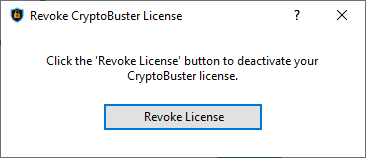
You may revoke your CryptoBuster license in case of request a refund or you no longer use CryptoBuster.
You can open the Revoke CryptoBuster License dialog by clicking on the Revoke License link in the License Information dialog. To revoke your CryptoBuster license, click the Revoke License button. If license revoking is completed successfully, a message box will show up to inform you that your CryptoBuster license was successfully revoked, and by clicking the OK button CryptoBuster will shut down.
|
|
Contact Smart PC Utilities support if you wish to re-enable your CryptoBuster license again.
|