If you want to improve your gaming experience, Game Fire might be the perfect solution. This game booster is specifically designed to optimize your PC's performance and reliability, resulting in smoother gameplay. It achieves this by disabling non-essential system features and background processes, applying system tweaks, and freeing up valuable computer resources. With just a single click, you can enjoy the best possible gaming experience.
Game Fire is a unique game booster that can optimize your computer's performance and reliability in real-time. With Game Fire: Game Booster, your favorite games, and apps can utilize all available system resources for a smoother gaming experience. Moreover, Game Fire can restrict background and unnecessary processes from consuming your computer's resources, resulting in optimal performance.
Game Fire is the kind of acceleration tool I especially need when playing games that seem to ignore my recent attempts at hardware updating and freeze, slow down and drag like hell. Games are rarely the avatars of speed, so accelerators are in high regard, and Game Fire can easily be listed among the best.
SoftwareInformer
Game Fire is not only a game booster software, as you can use Game Fire to launch and organize all your favorite games from various platforms, including Steam, Uplay, and Epic Games. With the "My Games" feature, you can conveniently access all your games from a single user interface with a simple hotkey. Moreover, Game Fire enables you to activate Game Mode automatically when you launch a game, regardless of whether it's from a gaming platform or your desktop.
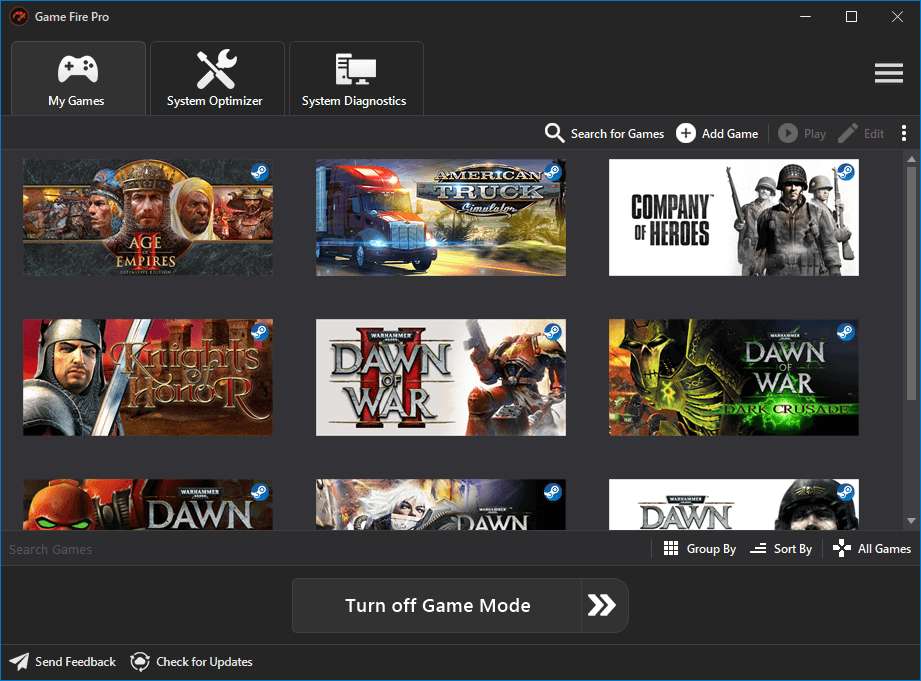
Automatically boosts game FPS and apps performance in real-time.
Stops all unnecessary processes, services, and scheduled tasks in one click.
Tweaks dozens of system settings for a smoother and less interrupted gaming experience.
Monitors and enhances system health and performance in real-time.
Monitors the hardware temperature and alerts you if any component exceeds the optimal threshold.
Enhance your gaming experience by following a few simple instructions to transform your computer into a gaming station with multiple configuration possibilities.
Thus, by using this program, you should be able to enjoy modern games at the speed and quality they were designed for.
It really brings the best out of your computer so you can play games at higher FPS and smoother gameplay.
It remove all lags from the sims 4. I had a lag that bothered me and thanks to the app the lag disappeared.
Software.Informer tested Game Fire on 2018-06-12 using ClamAV, Kaspersky, and NOD32 antivirus scanners and found it 100% Clean. It does not contain any form of malware,spyware, viruses, trojans, etc.
 Softpedia guarantees that Game Fire is 100% Clean, which means it does not contain any form of malware, including but not limited to: spyware, viruses, trojans and backdoors.
Softpedia guarantees that Game Fire is 100% Clean, which means it does not contain any form of malware, including but not limited to: spyware, viruses, trojans and backdoors.